| | Swans |  |
|
|
| Author | Message |
|---|
jonorob
Addict
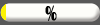


Number of posts : 831
Age : 61
Location : Widley, Portsmouth UK
Occupation : ok Civil Servant, engineer
Registration date : 2007-02-24
 |  Subject: Swans Subject: Swans  Sun Feb 25, 2007 5:22 pm Sun Feb 25, 2007 5:22 pm | |
|  Swans at Peretsfield Lake | |
|
  | |
byteme
Admin



Number of posts : 3217
Age : 69
Location : Cornwall, UK
Registration date : 2007-02-04
 |  Subject: Re: Swans Subject: Re: Swans  Sun Feb 25, 2007 6:33 pm Sun Feb 25, 2007 6:33 pm | |
| Nice comp Jono - interesting use of B&W but it leaves me wondering if something has been lost in the process - the relection is however very nice ~ John | |
|
  | |
jonorob
Addict
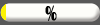


Number of posts : 831
Age : 61
Location : Widley, Portsmouth UK
Occupation : ok Civil Servant, engineer
Registration date : 2007-02-24
 |  Subject: Re: Swans Subject: Re: Swans  Sun Feb 25, 2007 7:52 pm Sun Feb 25, 2007 7:52 pm | |
|  I see what you are saying.. I liked or was tring to get the water looking inky black... as you can see the orignal was shot in not very ideal conditions a grey day gloomy light an green/brown water. Given all that, any ideas.... anyone.... thanks for your feedback as always Jono | |
|
  | |
byteme
Admin



Number of posts : 3217
Age : 69
Location : Cornwall, UK
Registration date : 2007-02-04
 |  Subject: Re: Swans Subject: Re: Swans  Sun Feb 25, 2007 8:09 pm Sun Feb 25, 2007 8:09 pm | |
| Stuart - this is one for you to perhaps teach us?? ~ John | |
|
  | |
imagesbytlp
Fanatic
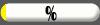

Number of posts : 1209
Age : 116
Location : Wisconsin, US
Occupation : Freelance Photographer / Mom
Registration date : 2007-01-19
 |  Subject: Re: Swans Subject: Re: Swans  Sun Feb 25, 2007 9:13 pm Sun Feb 25, 2007 9:13 pm | |
| Jono...did a little playing...hope this helps:  I did an adjustments layer with shadows/highlights, and then selected the color in the bills and inverted it to encompass the entire image, and used an adjustment layer--color/saturation and took out some of the red and yellows.
Last edited by on Sun Feb 25, 2007 11:24 pm; edited 1 time in total | |
|
  | |
jonorob
Addict
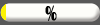


Number of posts : 831
Age : 61
Location : Widley, Portsmouth UK
Occupation : ok Civil Servant, engineer
Registration date : 2007-02-24
 |  Subject: Re: Swans Subject: Re: Swans  Sun Feb 25, 2007 10:24 pm Sun Feb 25, 2007 10:24 pm | |
| Terri, I like it. But you may need to say that again a little slower. Especially the bit about the bills.
Many thanks
Jono | |
|
  | |
imagesbytlp
Fanatic
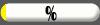

Number of posts : 1209
Age : 116
Location : Wisconsin, US
Occupation : Freelance Photographer / Mom
Registration date : 2007-01-19
 |  Subject: Re: Swans Subject: Re: Swans  Sun Feb 25, 2007 10:41 pm Sun Feb 25, 2007 10:41 pm | |
| Sorry...Stuart is the master of explaning what he's done. I'll try to be more clear.
1) Layer -> New Adjustment Layer -> shadows/highlights...and I played with the levels until I liked the affect.
2) I took the magic wand and selected the orange/reds in the bills (while using the wand, if you hold down the shift key you can get exactly what you want), after the wand selected everything I wanted, I right-clicked my mouse and you will find "select inverse"...it's just an easy way to select everything other than the bills.
3) I went to Layer -> New Adjustment Layer -> color/saturation and pulled out the reds/yellows (where it says Edit: Master and there is a pull down...go to the red and then move the saturation tab to the left. Do the same with the yellow.) Play with it until you like the results.
I hope this is better...
BY THE WAY, I HAVE NO IDEA WHERE THE DANCING SMILEY CAME FROM...IT SHOWS UP EVERYTIME I PUT THE TWO LETTERS S-I-N-G TOGETHER!!! | |
|
  | |
jonorob
Addict
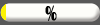


Number of posts : 831
Age : 61
Location : Widley, Portsmouth UK
Occupation : ok Civil Servant, engineer
Registration date : 2007-02-24
 |  Subject: Re: Swans Subject: Re: Swans  Sun Feb 25, 2007 11:01 pm Sun Feb 25, 2007 11:01 pm | |
| Wonderful.. i think i can translate that to paint shop pro too.
many thanks
yep does it to me too, using very odd
jono | |
|
  | |
imagesbytlp
Fanatic
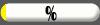

Number of posts : 1209
Age : 116
Location : Wisconsin, US
Occupation : Freelance Photographer / Mom
Registration date : 2007-01-19
 |  Subject: Re: Swans Subject: Re: Swans  Sun Feb 25, 2007 11:25 pm Sun Feb 25, 2007 11:25 pm | |
| Oh, I also took out the branches hanging down from the very top of the image. | |
|
  | |
Guest
Guest
 |  Subject: Re: Swans Subject: Re: Swans  Mon Feb 26, 2007 2:50 am Mon Feb 26, 2007 2:50 am | |
| Good shot of two floating question marks, Jono... :)
Nicely done, Terri - I think that really brought the image to life, and gave it a huge boost of impact - the black and white is good, but the colour in the bills, and in the water at the back gives it that extra feel...
Cheers,
Stuart |
|
  | |
imagesbytlp
Fanatic
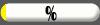

Number of posts : 1209
Age : 116
Location : Wisconsin, US
Occupation : Freelance Photographer / Mom
Registration date : 2007-01-19
 |  Subject: Re: Swans Subject: Re: Swans  Mon Feb 26, 2007 3:32 am Mon Feb 26, 2007 3:32 am | |
| Stuart (Miyagi): Wax on, wax off. Wax on, wax off.
I have learned much, my Teacher! | |
|
  | |
jonorob
Addict
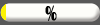


Number of posts : 831
Age : 61
Location : Widley, Portsmouth UK
Occupation : ok Civil Servant, engineer
Registration date : 2007-02-24
 |  Subject: Re: Swans Subject: Re: Swans  Mon Feb 26, 2007 10:30 am Mon Feb 26, 2007 10:30 am | |
| | |
|
  | |
byteme
Admin



Number of posts : 3217
Age : 69
Location : Cornwall, UK
Registration date : 2007-02-04
 |  Subject: Re: Swans Subject: Re: Swans  Mon Feb 26, 2007 12:05 pm Mon Feb 26, 2007 12:05 pm | |
| WOW - what a result - great shot Jono - wonderfully enhanced Terri - and a tutorial to boot............
John | |
|
  | |
jonorob
Addict
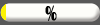


Number of posts : 831
Age : 61
Location : Widley, Portsmouth UK
Occupation : ok Civil Servant, engineer
Registration date : 2007-02-24
 |  Subject: Re: Swans Subject: Re: Swans  Mon Feb 26, 2007 1:00 pm Mon Feb 26, 2007 1:00 pm | |
| This is proving to be a good place to be!!! | |
|
  | |
imagesbytlp
Fanatic
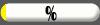

Number of posts : 1209
Age : 116
Location : Wisconsin, US
Occupation : Freelance Photographer / Mom
Registration date : 2007-01-19
 |  Subject: Re: Swans Subject: Re: Swans  Mon Feb 26, 2007 3:54 pm Mon Feb 26, 2007 3:54 pm | |
| Jono...I'm glad you like it here, I feel like it's home! | |
|
  | |
Sponsored content
 |  Subject: Re: Swans Subject: Re: Swans  | |
| |
|
  | |
| | Swans |  |
|







