
TIFF
NEWBIES WELCOMED & ENCOURAGED, TUTORIALS ON CAMERA USE & PHOTO EDITING, DISCUSSION, SHARING AND HONEST CRITIQUE
|
|
| | Sunset at Grange 18.2.07 |  |
| | | Author | Message |
|---|
Guest
Guest
 |  Subject: Sunset at Grange 18.2.07 Subject: Sunset at Grange 18.2.07  Mon Feb 19, 2007 3:40 pm Mon Feb 19, 2007 3:40 pm | |
| Bruce and I waited for the sunset by eating a lovely meal in the hotel on the foreshore at Grange. The wait was not in vain. It was still 34C at 8 pm on Sunday evening. The evening stroll!  Nearly gone!  Turn to the North!!!  Turn around again and face the East ! Just heading for the car! Hah! what a surprise!  Sorry the last one is pretty grainy, it was getting to dark for my camera. I hope you enjoy a look at our little corner of the world.
Last edited by on Mon Feb 19, 2007 4:34 pm; edited 2 times in total |
|   | | imagesbytlp
Fanatic
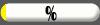

Number of posts : 1209
Age : 116
Location : Wisconsin, US
Occupation : Freelance Photographer / Mom
Registration date : 2007-01-19
 |  Subject: Re: Sunset at Grange 18.2.07 Subject: Re: Sunset at Grange 18.2.07  Mon Feb 19, 2007 4:27 pm Mon Feb 19, 2007 4:27 pm | |
| Wow...really nice Jan!!! I love the sun coming off of the water spray. Looks like some place I would love to be standing right NOW! | |
|   | | Guest
Guest
 |  Subject: Re: Sunset at Grange 18.2.07 Subject: Re: Sunset at Grange 18.2.07  Mon Feb 19, 2007 4:38 pm Mon Feb 19, 2007 4:38 pm | |
| Thanks Terri! I decided to add another 3 shots to this thread showing as the sunset progressed. |
|   | | imagesbytlp
Fanatic
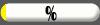

Number of posts : 1209
Age : 116
Location : Wisconsin, US
Occupation : Freelance Photographer / Mom
Registration date : 2007-01-19
 |  Subject: Re: Sunset at Grange 18.2.07 Subject: Re: Sunset at Grange 18.2.07  Mon Feb 19, 2007 4:41 pm Mon Feb 19, 2007 4:41 pm | |
| I see that...they are beautiful!!!
My favs are #2 & #3...this is bit of black in the very lower left corner of the #3...otherwise, just beautiful!
I am enjoying these very much...I am so sick of winter, someone is going to find me running down the street screaming soon!!! | |
|   | | Guest
Guest
 |  Subject: Re: Sunset at Grange 18.2.07 Subject: Re: Sunset at Grange 18.2.07  Mon Feb 19, 2007 10:20 pm Mon Feb 19, 2007 10:20 pm | |
| They are all superb Jan. :) |
|   | | sassy
Admin



Number of posts : 3737
Age : 61
Location : Scotland
Registration date : 2007-01-12
 |  Subject: Re: Sunset at Grange 18.2.07 Subject: Re: Sunset at Grange 18.2.07  Mon Feb 19, 2007 10:26 pm Mon Feb 19, 2007 10:26 pm | |
| wow lovely Jan, gives me an idea of what my poor mum and dad are having to suffer just now  | |
|   | | Guest
Guest
 |  Subject: Re: Sunset at Grange 18.2.07 Subject: Re: Sunset at Grange 18.2.07  Tue Feb 20, 2007 2:11 am Tue Feb 20, 2007 2:11 am | |
| Terri thank you, the small black patch is from the lens hood, I was so thrilled with the colours i didn't even notice it. lol i will remove!
You will have your spring soon and think of us heading into boring winter.
Thank you Stewart. This would have to be the best sunset for quite a while.
Your poor parents Sharon are also havingto put up with some pretty extreme heat and the lovely clouds make it oh so humid. When the temp is around the old 100F it is not that nice.
Thanks again all of your for your comments. |
|   | | Guest
Guest
 |  Subject: Re: Sunset at Grange 18.2.07 Subject: Re: Sunset at Grange 18.2.07  Tue Feb 20, 2007 3:05 am Tue Feb 20, 2007 3:05 am | |
| I really like #3 - I took it into PS to clean up the little dark bit in the corner, and noticed the horizon wasn't straight - and that you had a little bit of space left in your levels - hence a minor rework to pull it all together for you - it's .9 degrees to rotate, if you're looking to pull a full size version straight for the club - if you'd like an annotated version of this as a .PSD, so you can see what & how I did it (there's a couple of blend layers, and a layer to bring a lightened beach in, plus the mentioned rotate, crop, cloning, levels adjustment and a touch of toning via a colour pushed layer, blended to the lot...)  I reckon a full size image printed up nice and big would stir a judge in the right direction... Cheers, Stuart |
|   | | Guest
Guest
 |  Subject: Re: Sunset at Grange 18.2.07 Subject: Re: Sunset at Grange 18.2.07  Tue Feb 20, 2007 3:07 am Tue Feb 20, 2007 3:07 am | |
| BTW, Jan, if you'd like me to keep my editing fingers off of your pics, just let me know and I'll add you to the list of 'don't touch's...
(I nearly came out to the beach for this one, too, Jan - it seemed like it was going to be a good sunset, and you were spot on with shooting it...) |
|   | | Guest
Guest
 |  Subject: Re: Sunset at Grange 18.2.07 Subject: Re: Sunset at Grange 18.2.07  Tue Feb 20, 2007 3:58 am Tue Feb 20, 2007 3:58 am | |
| Thanks Stuart, I don' t mind if you edit mine, as long as you tell me what you do. I still have soooooooooooo much to learn
The S2 defeats me sometimes though, There is not enough usable ISO |
|   | | Guest
Guest
 |  Subject: Re: Sunset at Grange 18.2.07 Subject: Re: Sunset at Grange 18.2.07  Tue Feb 20, 2007 4:01 am Tue Feb 20, 2007 4:01 am | |
| Stuart I have not yet learned how to cope with layers. So frustrating.
Any help is more than welcome |
|   | | Guest
Guest
 |  Subject: Re: Sunset at Grange 18.2.07 Subject: Re: Sunset at Grange 18.2.07  Tue Feb 20, 2007 5:00 am Tue Feb 20, 2007 5:00 am | |
| Did you shoot these with 'auto white balance' turned on, btw?? I was surprised at how much colour there was in #3, that had been hidden till I brought it out - makes me wonder because 'AWB' does tend to suck a fair bit of tone out of sunrise and sunset light - best bet is either 'cloudy' or 'daylight' settings to really get the colour in your shots... Now, I've had a play with #2, too - first up, this is just a simple push to the levels, bringing the blacks up and the whites down, giving a contrastier feel, then my usual 15% to the saturation, giving a stronger, punchier, almost velvia feel:  Then I wondered what it would look like if you decided to give a bit of a push towards a judges envelope, and did some heavier manipulation - the following has one more duplicate layer, hit with the 'crosshatch' filter, set to a linear light blending mode, and dropped back down a few percent opacity - I reckon this would either score really well, or really dismally, dependant on the judge - but either way, I don't think they'd view it with a sense of 'just another photo' comments:  Trouble with layers??? For a start, just 'see' them as pieces of paper... paper that can be transparent, solid, or somewhere in between... if it's solid, what you put on the 'top' piece will cover whats below... if it's transparent, what you put on the top piece will react with the piece below... by building up lots of layers, we can create effects, and go back and forth between them to see 'what happens' - I immediately make a copy of the background layer of any image, before I adjust the levels and saturation, just to be able to turn it on and off to gauge the difference, and if it's an improvement or not... if it's an improvement, I make a duplicate of THAT layer, and start working on that one next... that way I have the previous 'good' version to flip back to, too... I clone on a seperate layer, so it can be turned on, off, or reduced in opacity - vital for 'cleaning' or 'toning' skin - it's easy to go to far when cloning, but if it's on a seperate layer you can drop it 20% and get detail back, without giving back full creases and imperfections, etc... Start with layers by just playing around with them - make a duplicate layer of an image, then try the different blending modes - some, like darken, will make NO difference with a straight copy of the background - others, like multiply, or overlay, will make an instant difference - often enough that you'll want to pull the effect back by 50-70%... experimenting with 'what happens' will start you on the road to being able to get predictable results when editing, and will help you do 'what you want', rather than 'wow, look what happened'... I'll write some stuff up for the Photoshop section if you like, Jan... Cheers, Stuart |
|   | | Guest
Guest
 |  Subject: Re: Sunset at Grange 18.2.07 Subject: Re: Sunset at Grange 18.2.07  Tue Feb 20, 2007 5:09 am Tue Feb 20, 2007 5:09 am | |
| Thanks Stuart that would be great. White balance, yes it was on Auto. i did this because I keep forgetting to change it back before shooting the next time.
The memory is not so great these days, lol
I would love you to write this for photoshop
Thanks heaps
Jan |
|   | | Guest
Guest
 |  Subject: Re: Sunset at Grange 18.2.07 Subject: Re: Sunset at Grange 18.2.07  Tue Feb 20, 2007 10:37 am Tue Feb 20, 2007 10:37 am | |
| I keep my white balance on daylight setting all the time.
If you are starting to achieve these sorts of quality images Jan it might be time to think about getting a DSLR.
The S2 will limit you eventually when it comes to this sort of pic and the DSLR will give you more freedom to get the images you are very capable of getting.
Think of what you could do with a Canon 400D and a macro lens in your garden. :) |
|   | | Guest
Guest
 |  Subject: Re: Sunset at Grange 18.2.07 Subject: Re: Sunset at Grange 18.2.07  Tue Feb 20, 2007 1:01 pm Tue Feb 20, 2007 1:01 pm | |
| Stewart, I have looked at the 400D and it is very light compared to
some of the older cameras. At the moment I can't afford one anyway. It all depends on the weight of the camera with lens attached. Most days even the S2 causes problems with my back.
I would have to use a tripod all the time and even then I don't find it easy. I am very restricted because of the back problem, as to lifting my arms. You don't know how I wish I could go back 20 years. lol
The main problem I find with the S2 is the ISO you can really only use 50 or 100. Then they get very noisy.
Mind you, it is quite possible it is Jan and not the camera at all. lol
Thanks for you help anyway, I really appreciate everyone's effotts on my behalf. |
|   | | Guest
Guest
 |  Subject: Re: Sunset at Grange 18.2.07 Subject: Re: Sunset at Grange 18.2.07  Tue Feb 20, 2007 1:55 pm Tue Feb 20, 2007 1:55 pm | |
| no, the S2 isn't really viable at anything over 100 - the noise at 200 iso on a ccd is about the same as 800 on a CMOS, and the 400 iso equates more to somewhere between 1600 & 3200 on a dslr... |
|   | | rkunderhill
Addict
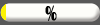


Number of posts : 782
Age : 54
Location : Kernersville, NC
Occupation : Photographer
Registration date : 2007-01-22
 |  Subject: Re: Sunset at Grange 18.2.07 Subject: Re: Sunset at Grange 18.2.07  Tue Feb 20, 2007 4:53 pm Tue Feb 20, 2007 4:53 pm | |
| Jan absolutely love the 2nd and 3rd shots. Wonderful captures. | |
|   | | Guest
Guest
 |  Subject: Re: Sunset at Grange 18.2.07 Subject: Re: Sunset at Grange 18.2.07  Tue Feb 20, 2007 6:21 pm Tue Feb 20, 2007 6:21 pm | |
| Jan - hope I can remember all the points from above. Try changing your EVO setting (in function) down a 1/3. I have no idea what it does, except it seems to help. Also, PSP has a great "get rid of the noise" function in Adjust Photo Fix feature. I shoot almost exclusively at 100, occasionally 200.
I'm having the same arm problems, so have had to leave the tripod behind - just one more thing to lift. Someone mentioned a "pod" that hangs around your neck which steadies the camera, when muscles get too quivery, it helps more than just hand-holding. I'll try to remember to look for it for us.
The S3 - although not all that different - has more size to the images, and I like the results for whatever reason. Even the Rebel Series, with really truly lenses added on, is going to be expensive and heavy. By the time I can afford that one, I may not be able to hold it anyway. Bah! The DSLRs are forever out of the picture, money-wise. (unless someone else's ship takes a wrong turn and crashes into my port! lollll)
I shot some of the pix at Niagara with Scene>Snow after shooting most on the AV setting - where I could change the exposure times(?) only. That's been working great for me for months. |
|   | | jdog
Print Specialist
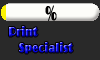

Number of posts : 1419
Age : 62
Location : North Dakota & Minnesota Lakes Country
Registration date : 2007-01-19
 |  Subject: Re: Sunset at Grange 18.2.07 Subject: Re: Sunset at Grange 18.2.07  Wed Feb 21, 2007 10:07 am Wed Feb 21, 2007 10:07 am | |
| HOw did I miss this thread? Spectacular photos Jan.....
I NEED to come to Australia next winter when it is Freezin here.....
Jan, Cathie and Stuart....I'm coming over, and planning on staying the winter!!!! | |
|   | | byteme
Admin



Number of posts : 3217
Age : 69
Location : Cornwall, UK
Registration date : 2007-02-04
 |  Subject: Re: Sunset at Grange 18.2.07 Subject: Re: Sunset at Grange 18.2.07  Wed Feb 21, 2007 11:58 am Wed Feb 21, 2007 11:58 am | |
| Jan - shot #2 is simply awesome - the brightness of the setting sun is a wonderful contrast against the shadow and colour of the pier - this is a real "WOW Factor Photo" ~ John | |
|   | | Sponsored content
 |  Subject: Re: Sunset at Grange 18.2.07 Subject: Re: Sunset at Grange 18.2.07  | |
| |
|   | | | | Sunset at Grange 18.2.07 |  |
|
Similar topics |  |
|
| | Permissions in this forum: | You cannot reply to topics in this forum
| |
| |
| |
|







