
TIFF
NEWBIES WELCOMED & ENCOURAGED, TUTORIALS ON CAMERA USE & PHOTO EDITING, DISCUSSION, SHARING AND HONEST CRITIQUE
|
|
| | Clueless....but kind of pretty! |  |
| | | Author | Message |
|---|
jdog
Print Specialist
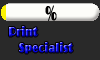

Number of posts : 1419
Age : 62
Location : North Dakota & Minnesota Lakes Country
Registration date : 2007-01-19
 |  Subject: Clueless....but kind of pretty! Subject: Clueless....but kind of pretty!  Thu Feb 15, 2007 5:24 am Thu Feb 15, 2007 5:24 am | |
| Okay, I was playing with my friend Monty's macro lens tonight, and I am totally clueless as how to do anything with macro. However, I must say, it was fun to pick up the camera and take some pictures inside and not freeze my buns off!!! I don't have a clue if I am doing this right....or not, so please advise me on what you think!!! I don't even know what kind of flower this is...maybe Jan could help???  | |
|   | | sassy
Admin



Number of posts : 3737
Age : 61
Location : Scotland
Registration date : 2007-01-12
 |  Subject: Re: Clueless....but kind of pretty! Subject: Re: Clueless....but kind of pretty!  Thu Feb 15, 2007 5:30 am Thu Feb 15, 2007 5:30 am | |
| your'e right Tracy it IS pretty and i'm no expert on macro but what i do is just make sure the settings on the cam are right for the light and use the f stops for dof etc then just get in as close as needed, i think you did a pretty good job  | |
|   | | Guest
Guest
 |  Subject: Re: Clueless....but kind of pretty! Subject: Re: Clueless....but kind of pretty!  Thu Feb 15, 2007 7:04 am Thu Feb 15, 2007 7:04 am | |
| Hi Tracy, firstly it is a 'Chrysanthemum' these are out in profusion when we have Mother's Day on the 2nd Sunday in May. Dozens of different varietie. So they are the special flower for this day.
Macro! A different kettle of fish eh! Tracy? You did a pretty good job for first up.
I would have left a little more on the left and have the whole centre very sharp. You could even try the sharp centre a little wider. Keep shooting mate!
I love the cream background to blend with the flower.
Well done! |
|   | | Janika
Hooked
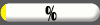

Number of posts : 363
Age : 156
Location : Ottawa - Canada
Occupation : IT
Registration date : 2007-02-10
 |  Subject: Re: Clueless....but kind of pretty! Subject: Re: Clueless....but kind of pretty!  Thu Feb 15, 2007 7:14 am Thu Feb 15, 2007 7:14 am | |
| Tracy, I have that in red/pink I think. Posted it earlier in the Zo, maybe you remember. This is nice.... | |
|   | | jdog
Print Specialist
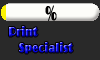

Number of posts : 1419
Age : 62
Location : North Dakota & Minnesota Lakes Country
Registration date : 2007-01-19
 |  Subject: Re: Clueless....but kind of pretty! Subject: Re: Clueless....but kind of pretty!  Thu Feb 15, 2007 7:18 am Thu Feb 15, 2007 7:18 am | |
| I am off to your Zo gallery to look...or is it a photobucket link? | |
|   | | jdog
Print Specialist
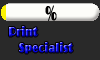

Number of posts : 1419
Age : 62
Location : North Dakota & Minnesota Lakes Country
Registration date : 2007-01-19
 |  Subject: Re: Clueless....but kind of pretty! Subject: Re: Clueless....but kind of pretty!  Thu Feb 15, 2007 7:39 am Thu Feb 15, 2007 7:39 am | |
| Here is another one that I took tonight...not quite as clueless on this one. It is a Rose....  | |
|   | | Guest
Guest
 |  Subject: Re: Clueless....but kind of pretty! Subject: Re: Clueless....but kind of pretty!  Thu Feb 15, 2007 8:32 am Thu Feb 15, 2007 8:32 am | |
| Would it smell as sweet by any other name, Tracy???
If these are your beginners macro shots, it looks like you're a natural... |
|   | | Guest
Guest
 |  Subject: Re: Clueless....but kind of pretty! Subject: Re: Clueless....but kind of pretty!  Thu Feb 15, 2007 9:24 am Thu Feb 15, 2007 9:24 am | |
| BTW, I had a play with the Chrysanthemum - just a push to the levels, and a sharpen to the centre:  |
|   | | Guest
Guest
 |  Subject: Re: Clueless....but kind of pretty! Subject: Re: Clueless....but kind of pretty!  Thu Feb 15, 2007 9:30 am Thu Feb 15, 2007 9:30 am | |
| Same for the rose, shift to the levels, a little sharpening for the detail, and 15% increase to the reds...  |
|   | | imagesbytlp
Fanatic
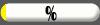

Number of posts : 1209
Age : 116
Location : Wisconsin, US
Occupation : Freelance Photographer / Mom
Registration date : 2007-01-19
 |  Subject: Re: Clueless....but kind of pretty! Subject: Re: Clueless....but kind of pretty!  Thu Feb 15, 2007 1:15 pm Thu Feb 15, 2007 1:15 pm | |
| Tracy looks like you are getting the hang of this pretty quickly! It pays to pick up a bunch of flowers for yourself...not only for shooting, but, man they certainly do lift the winter time blues! | |
|   | | jdog
Print Specialist
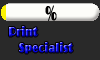

Number of posts : 1419
Age : 62
Location : North Dakota & Minnesota Lakes Country
Registration date : 2007-01-19
 |  Subject: Re: Clueless....but kind of pretty! Subject: Re: Clueless....but kind of pretty!  Thu Feb 15, 2007 3:52 pm Thu Feb 15, 2007 3:52 pm | |
| Thanks Stuart..... I love your results. I will have to play with my images when I get home, and see if I can duplicate your results. | |
|   | | jdog
Print Specialist
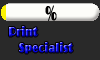

Number of posts : 1419
Age : 62
Location : North Dakota & Minnesota Lakes Country
Registration date : 2007-01-19
 |  Subject: Re: Clueless....but kind of pretty! Subject: Re: Clueless....but kind of pretty!  Thu Feb 15, 2007 3:54 pm Thu Feb 15, 2007 3:54 pm | |
| | |
|   | | Guest
Guest
 |  Subject: Re: Clueless....but kind of pretty! Subject: Re: Clueless....but kind of pretty!  Thu Feb 15, 2007 3:55 pm Thu Feb 15, 2007 3:55 pm | |
| That's a beautiful rose Tracy. Love the composition |
|   | | jdog
Print Specialist
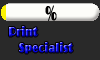

Number of posts : 1419
Age : 62
Location : North Dakota & Minnesota Lakes Country
Registration date : 2007-01-19
 |  Subject: Re: Clueless....but kind of pretty! Subject: Re: Clueless....but kind of pretty!  Thu Feb 15, 2007 4:37 pm Thu Feb 15, 2007 4:37 pm | |
| Thanks everyone.....as I said, this is my first attempt at Macro. I think I am going to be getting myself the Canon 100 mm Macro lens.
It is certainly a lot more fun photographing something inside my house, when it is -16 degrees F outside!!! | |
|   | | Guest
Guest
 |  Subject: Re: Clueless....but kind of pretty! Subject: Re: Clueless....but kind of pretty!  Fri Feb 16, 2007 1:51 am Fri Feb 16, 2007 1:51 am | |
| I was asked for more explicit detail on how I edited the images, so I figured I'd post it in here so it's more use to anyone who needs it...
First, I slowly slid a hand over my chest, down over my belly and released my belt, deft fingers slipping the supple leather through the buckle, then slowly unbuttoned my trousers with a flash of dark eyes, and an easy grin as I started to slide them down over my hips... oh, hang on, that's not the 'explicit' they meant, is it??
'k, the first thing with both images was to open them in Photoshop, create a duplicate layer to work on, and open levels (ctrl-l on the PC, apple-l on the mac)... by 'pushing' the levels, I mean using the sliders to bring the black and white points (the two arrows on the left and right of the histogram) to where there is significant data showing on the histogram - this spreads the tones from black to white over the image, rather than leaving them compressed as they sometimes are on a shot - we only have 255 values to play with there, so if even only have 25 of them 'empty', you're wasting 10% of the tonal range of the image - and that's why it looks a bit flat...
Once I've brought them in (37 & 230 for the Chrysanth, 8 & 183 for the Rose - that's 63 tones that weren't used between black and white for the Chrysanth, and 82 for the Rose) I'll take a look at the midtones (the middle slider) to see where they should shift... with the Chrysanth, I brought the midtones to 1.10, to keep the image bright and white, and with the rose dropped them to .90 to darken it off a little...
For the rose, I went into the Hue/Saturation tool (ctrl-u for pc, apple-u for mac), used the pull down to choose the reds, and increased them 15%... same for the magentas... you could push ALL the colour up, but it's not necessary when the background is so easy to ignore like in this shot... I didn't up the colour of the Chrysanth 'cos I had other things planned for it...
Note that the levels are often a general 'fix all' for a good shot that just needs a little more punch - even when there is a full tonal range, pulling the blacks just a bit darker, or making sure they start at 'pure' black will help add depth to an image - and if there's nothing in the top end of the whites, catching them up to the top of the range will increase the brightness overall... then you shift the midtones to get the feel you want, making the image darker or brighter as you go...
With saturation, a boost of 15% normally adds punch to the colour, without affecting it too much... more than 15% CAN block up a colour totally, so use it judiciously... choose individual ranges to affect given things, blues and cyans for the sky colour, or reds and yellows to boost a sunset...
If you choose a colour set, like reds, then click on a specific red, photoshop will make a 'reds2' set, kept around the colour you clicked, so you can be very specific with what tones you boost... hold shift and click more and you'll get that in the range too... or you can simply boost the whole image by 15%, which is what many good mini labs do, to help give the customer colourful, glossy prints... (people don't realise the only reason they get 'better' colour from the lab prints is because they're bumped up before printing...)
Now, back to that Chrysanthemum, I made another duplicate layer, set it to 'overlay' blending mode in the layers box, then went to filters->other->high pass filter... I shifted the slider till the image was sharpening up in the centre, and oversharp on the outer edges where blemishes in the petals were starting to show, badly, then with an erase brush, set to a big brush with soft edges, brushed all but the middle back out of the high pass filter layer, thus removing the sharpening from all but the places I wanted it... In Photoshop I'd have used a mask, in PS Elements there are no mask layers, so I had to do it the dirty way...
Hope that helps...
Cheers,
Stuart |
|   | | jdog
Print Specialist
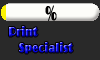

Number of posts : 1419
Age : 62
Location : North Dakota & Minnesota Lakes Country
Registration date : 2007-01-19
 |  Subject: Re: Clueless....but kind of pretty! Subject: Re: Clueless....but kind of pretty!  Fri Feb 16, 2007 2:59 am Fri Feb 16, 2007 2:59 am | |
| - Stuart Elflett wrote:
- I was asked for more explicit detail on how I edited the images, so I figured I'd post it in here so it's more use to anyone who needs it...
First, I slowly slid a hand over my chest, down over my belly and released my belt, deft fingers slipping the supple leather through the buckle, then slowly unbuttoned my trousers with a flash of dark eyes, and an easy grin as I started to slide them down over my hips... oh, hang on, that's not the 'explicit' they meant, is it??
Hope that helps...
Cheers,
Stuart Stuart....could you PLEASE post a photo of the above process??? I am a VISUAL learner, and would really benefit from seeing this process in action!!!         | |
|   | | jdog
Print Specialist
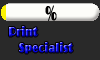

Number of posts : 1419
Age : 62
Location : North Dakota & Minnesota Lakes Country
Registration date : 2007-01-19
 |  Subject: Re: Clueless....but kind of pretty! Subject: Re: Clueless....but kind of pretty!  Fri Feb 16, 2007 7:10 am Fri Feb 16, 2007 7:10 am | |
| Okay Stuart, another question for you? When you said above that you pushed up the saturation in the above photos, did you also push up the Hugh, and Lightness? or just saturation?
I was playing tonight, and it really wasn't that hard! | |
|   | | Guest
Guest
 |  Subject: Re: Clueless....but kind of pretty! Subject: Re: Clueless....but kind of pretty!  Fri Feb 16, 2007 7:54 am Fri Feb 16, 2007 7:54 am | |
| You could make it harder if you wanted...  Just the saturation - if you change the hue, you'll change the colour of the image itself... good if you want to make a yellow rose, like this:  Don't be afraid to play and find out what happens... if you find it gets too hard, just slow down for a bit... or keep going till it get softer again... ummmm, I mean, easier...  The lightness can be handy for tweaking a colour, but it can introduce noise and artifacts... better to control the levels to get that side right first up... |
|   | | Sponsored content
 |  Subject: Re: Clueless....but kind of pretty! Subject: Re: Clueless....but kind of pretty!  | |
| |
|   | | | | Clueless....but kind of pretty! |  |
|
Similar topics |  |
|
| | Permissions in this forum: | You cannot reply to topics in this forum
| |
| |
| |
|







