| | Shadows |  |
|
|
| Author | Message |
|---|
Dizzy Piglet
Enthusiast
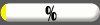
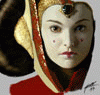

Number of posts : 209
Age : 62
Location : Portsmouth England
Occupation : Accounts Administrator
Registration date : 2007-07-22
 |  Subject: Shadows Subject: Shadows  Mon Oct 22, 2007 11:37 pm Mon Oct 22, 2007 11:37 pm | |
| Saw this at Queen Elizabeth Park and i liked it 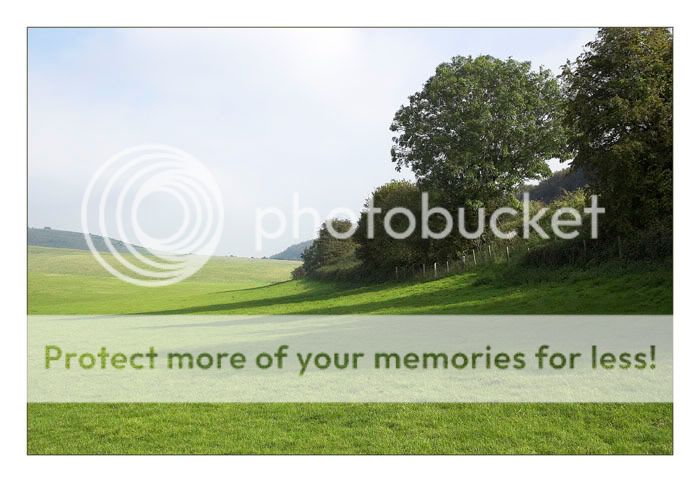 C&C Welcome | |
|
  | |
Griz
Addict
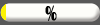


Number of posts : 594
Age : 68
Location : Colorado, USA
Occupation : CAD Designer
Registration date : 2007-06-25
 |  Subject: Re: Shadows Subject: Re: Shadows  Tue Oct 23, 2007 12:30 am Tue Oct 23, 2007 12:30 am | |
| Very nice Piglet
I could easily see this one on a wall.
-Griz | |
|
  | |
sassy
Admin



Number of posts : 3737
Age : 61
Location : Scotland
Registration date : 2007-01-12
 |  Subject: Re: Shadows Subject: Re: Shadows  Tue Oct 23, 2007 1:37 am Tue Oct 23, 2007 1:37 am | |
| excellent Sharon, i love how the shadows curve | |
|
  | |
Guest
Guest
 |  Subject: Re: Shadows Subject: Re: Shadows  Tue Oct 23, 2007 4:07 am Tue Oct 23, 2007 4:07 am | |
| You have a great eye for composition Sharon. This is a lovely scene.
If it were mine I would crop off the bottom 1/2 way up the light patch of green.
PS I had a play Sharon. In PSP.....Clarify to 4 makes a big difference.
Hope you don't mind. |
|
  | |
Lovetullys
Fanatic
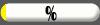


Number of posts : 1854
Age : 111
Registration date : 2007-01-19
 |  Subject: Re: Shadows Subject: Re: Shadows  Tue Oct 23, 2007 5:18 am Tue Oct 23, 2007 5:18 am | |
| Good eye Sharon !!! Very nice shot. Jan, a quick pop in clarify..good idea, define & boost some. | |
|
  | |
Guest
Guest
 |  Subject: Re: Shadows Subject: Re: Shadows  Tue Oct 23, 2007 8:52 am Tue Oct 23, 2007 8:52 am | |
| A bit of saturation to boost the colours slightly and this one is there. Nice shot Sharon. (I wondered what she was up to while I was climbing an incline the other side of the field.) P.S. Sharon uses PS7 so Clarify means nothing to her....or to me.  |
|
  | |
byteme
Admin



Number of posts : 3217
Age : 69
Location : Cornwall, UK
Registration date : 2007-02-04
 |  Subject: Re: Shadows Subject: Re: Shadows  Tue Oct 23, 2007 11:18 am Tue Oct 23, 2007 11:18 am | |
| Really nice composition to this bringing out the curve of the shadow. Just a colour boost could do wonders - nice capture Diz, well seen ~ John  Hope this helps explain what CLARIFY does in PSP. Paint Shop Pro Clarify:
Integrated Clarify Control--Users can achieve incredible results by applying automatic dodging and burning. The enhanced Black and White Film dialog box also provides a Clarify control, so users can create dynamic, high-contrast images that mimic the use of black-and-white film with a color filter on the lens. | |
|
  | |
Dizzy Piglet
Enthusiast
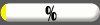
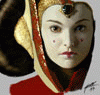

Number of posts : 209
Age : 62
Location : Portsmouth England
Occupation : Accounts Administrator
Registration date : 2007-07-22
 |  Subject: Re: Shadows Subject: Re: Shadows  Tue Oct 23, 2007 9:29 pm Tue Oct 23, 2007 9:29 pm | |
| An attempt to sharpen and crop  | |
|
  | |
sassy
Admin



Number of posts : 3737
Age : 61
Location : Scotland
Registration date : 2007-01-12
 |  Subject: Re: Shadows Subject: Re: Shadows  Tue Oct 23, 2007 9:36 pm Tue Oct 23, 2007 9:36 pm | |
| the rework helps, much better (although i didn't think there was anything wrong with it in the first place) good job Sharon | |
|
  | |
byteme
Admin



Number of posts : 3217
Age : 69
Location : Cornwall, UK
Registration date : 2007-02-04
 |  Subject: Re: Shadows Subject: Re: Shadows  Tue Oct 23, 2007 9:51 pm Tue Oct 23, 2007 9:51 pm | |
| Nice rework Sharon ~ John  | |
|
  | |
Guest
Guest
 |  Subject: Re: Shadows Subject: Re: Shadows  Wed Oct 24, 2007 10:36 am Wed Oct 24, 2007 10:36 am | |
| I'm with Sassy, don't think there was anything wrong with the first one apart from a little boost in colour needed.  |
|
  | |
Sponsored content
 |  Subject: Re: Shadows Subject: Re: Shadows  | |
| |
|
  | |
| | Shadows |  |
|







