Guest
Guest
 | |
sassy
Admin



Number of posts : 3737
Age : 61
Location : Scotland
Registration date : 2007-01-12
 |  Subject: Re: Clouds No.5 Subject: Re: Clouds No.5  Sun Aug 26, 2007 12:31 pm Sun Aug 26, 2007 12:31 pm | |
| not sure if it's possible but i would try cloning out the street lights they spoil the overall look IMHO sorry! | |
|
Guest
Guest
 |  Subject: Re: Clouds No.5 Subject: Re: Clouds No.5  Mon Aug 27, 2007 9:52 am Mon Aug 27, 2007 9:52 am | |
| The smaller of the two lamposts would be easy to clone out but The cloud formation around the other might be ruined if I do that one. If I take out the smaller one it might make the picture look unbalanced!!  |
|
sassy
Admin



Number of posts : 3737
Age : 61
Location : Scotland
Registration date : 2007-01-12
 |  Subject: Re: Clouds No.5 Subject: Re: Clouds No.5  Mon Aug 27, 2007 10:04 am Mon Aug 27, 2007 10:04 am | |
| i just had a quick try Stewart and used the healing brush rather than cloning brush and it looks ok to me and that was just me doing it quickly see what you think?  | |
|
Guest
Guest
 |  Subject: Re: Clouds No.5 Subject: Re: Clouds No.5  Mon Aug 27, 2007 10:08 am Mon Aug 27, 2007 10:08 am | |
| It looks good Sharon. I will have to have a go with the healing brush at some point (haven't really used that tool yet  ) |
|
sassy
Admin



Number of posts : 3737
Age : 61
Location : Scotland
Registration date : 2007-01-12
 |  Subject: Re: Clouds No.5 Subject: Re: Clouds No.5  Mon Aug 27, 2007 10:12 am Mon Aug 27, 2007 10:12 am | |
| thanks Stewart, like i said it was a real quick play so more time taken over it will improve it even more, just make sure when you use it that you choose proximity match as opposed to create texture in the check boxes along the top and use a fairly small brush size  | |
|
Dizzy Piglet
Enthusiast
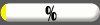
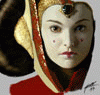

Number of posts : 209
Age : 62
Location : Portsmouth England
Occupation : Accounts Administrator
Registration date : 2007-07-22
 |  Subject: Re: Clouds No.5 Subject: Re: Clouds No.5  Sat Sep 01, 2007 12:26 am Sat Sep 01, 2007 12:26 am | |
| wow sassy i like what you did there my god im learning things all the time, by the way had a great time away loads of piccys | |
|
sassy
Admin



Number of posts : 3737
Age : 61
Location : Scotland
Registration date : 2007-01-12
 |  Subject: Re: Clouds No.5 Subject: Re: Clouds No.5  Sat Sep 01, 2007 2:17 am Sat Sep 01, 2007 2:17 am | |
| thanks Sharon, looking forward to seeing the shots  | |
|







