| | F15 |  |
|
|
| Author | Message |
|---|
jonorob
Addict
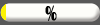


Number of posts : 831
Age : 60
Location : Widley, Portsmouth UK
Occupation : ok Civil Servant, engineer
Registration date : 2007-02-24
 |  Subject: F15 Subject: F15  Mon Mar 05, 2007 1:50 am Mon Mar 05, 2007 1:50 am | |
|  F15 at Fairford | |
|
  | |
Guest
Guest
 |  Subject: Re: F15 Subject: Re: F15  Mon Mar 05, 2007 11:29 am Mon Mar 05, 2007 11:29 am | |
| well my husband will love this one as he used to be a tornado GR1 pilot, he now flys commercial... |
|
  | |
imagesbytlp
Fanatic
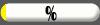

Number of posts : 1209
Age : 115
Location : Wisconsin, US
Occupation : Freelance Photographer / Mom
Registration date : 2007-01-19
 |  Subject: Re: F15 Subject: Re: F15  Mon Mar 05, 2007 3:30 pm Mon Mar 05, 2007 3:30 pm | |
| This is a cool shot...but, as Robin would tell you...try to catch it (I know they are going really fast!) before it's leaving the frame. Maybe, you could edit a little and add about an inch to the left side of the image (won't be hard concidering you only have to work with the blue). And crop off about an inch from the right...make sure to leave the jet trail!
Nice capture! | |
|
  | |
Guest
Guest
 |  Subject: Re: F15 Subject: Re: F15  Mon Mar 05, 2007 3:39 pm Mon Mar 05, 2007 3:39 pm | |
| It's dead easy to extend the blue... make your canvas bigger, to the left, then select the blue area in a rectangle down the page, go to transform, free transform, and drag the selection to cover the canvas... Photoshop will smoothly stretch the blue, and keep any shading that is in there...
For my eye, it doesn't need room to move into though, I'm happy with it as it is... extra space will just be space, to my mind... |
|
  | |
rkunderhill
Addict
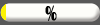


Number of posts : 782
Age : 53
Location : Kernersville, NC
Occupation : Photographer
Registration date : 2007-01-22
 |  Subject: Re: F15 Subject: Re: F15  Mon Mar 05, 2007 4:29 pm Mon Mar 05, 2007 4:29 pm | |
| Those students of mine, always passing on good advice. You gotta love em. However, the jet is about right in the space of the image, cause of the exhaust from the engines behind are leaving a trail. | |
|
  | |
jonorob
Addict
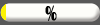


Number of posts : 831
Age : 60
Location : Widley, Portsmouth UK
Occupation : ok Civil Servant, engineer
Registration date : 2007-02-24
 |  Subject: Re: F15 Subject: Re: F15  Mon Mar 05, 2007 4:36 pm Mon Mar 05, 2007 4:36 pm | |
|  Just as a practice I have edited again. I think I like the first one as it has a little more impact. I did wonder how to enhance the colours of the afterburner flames?? cheers all Jono | |
|
  | |
Guest
Guest
 |  Subject: Re: F15 Subject: Re: F15  Mon Mar 05, 2007 5:21 pm Mon Mar 05, 2007 5:21 pm | |
| I definitely like the first one Jon. The extra looks like wasted space |
|
  | |
Guest
Guest
 |  Subject: Re: F15 Subject: Re: F15  Mon Mar 05, 2007 9:52 pm Mon Mar 05, 2007 9:52 pm | |
| Hope you don't mind Jono, I had a play. I have rotated and deepened the blue.  |
|
  | |
jonorob
Addict
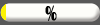


Number of posts : 831
Age : 60
Location : Widley, Portsmouth UK
Occupation : ok Civil Servant, engineer
Registration date : 2007-02-24
 |  Subject: Re: F15 Subject: Re: F15  Mon Mar 05, 2007 10:37 pm Mon Mar 05, 2007 10:37 pm | |
| Cool, I like the deeper blue. | |
|
  | |
Guest
Guest
 |  Subject: Re: F15 Subject: Re: F15  Tue Mar 06, 2007 2:01 am Tue Mar 06, 2007 2:01 am | |
| The only way I can see to enhance the colour of the flames is to physically colour them, or to bring them in from another image - having looked at each colour individually, (oddly enough, there is yellow and green on the plane if you bump those colours right up in the Hue/Saturation tool) you can't hit 'em that way, because they're just shades of blue, as is the sky... if you bump them up, then brush delete all the non-flame sky, they just look like bluer streaks, not at all convincing - but then you'll only see 'flame' in a dump and burn, or from the rear of the plane inside the exhaust housing... |
|
  | |
jonorob
Addict
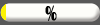


Number of posts : 831
Age : 60
Location : Widley, Portsmouth UK
Occupation : ok Civil Servant, engineer
Registration date : 2007-02-24
 |  Subject: Re: F15 Subject: Re: F15  Tue Mar 06, 2007 2:42 am Tue Mar 06, 2007 2:42 am | |
| Thanks Stuart, maybe sometime we have to be happy with what we got..
cheers | |
|
  | |
Sponsored content
 |  Subject: Re: F15 Subject: Re: F15  | |
| |
|
  | |
| | F15 |  |
|







