| | Pink Rose |  |
|
|
| Author | Message |
|---|
jdog
Print Specialist
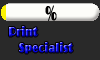

Number of posts : 1419
Age : 62
Location : North Dakota & Minnesota Lakes Country
Registration date : 2007-01-19
 |  Subject: Pink Rose Subject: Pink Rose  Thu Mar 01, 2007 5:13 am Thu Mar 01, 2007 5:13 am | |
| Okay.....I was playing with a pink rose last night, and talking on the phone with Vonnie (happycamper), and this is one of my fav's... Let me know what you would do to improve, or if it is okay.... I have it shot in about every available f-stop that my lens would do.....  | |
|
  | |
imagesbytlp
Fanatic
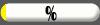

Number of posts : 1209
Age : 115
Location : Wisconsin, US
Occupation : Freelance Photographer / Mom
Registration date : 2007-01-19
 |  Subject: Re: Pink Rose Subject: Re: Pink Rose  Thu Mar 01, 2007 5:19 am Thu Mar 01, 2007 5:19 am | |
| That is really nice! I've never seen one in this color before! I love how it fills the frame! | |
|
  | |
sassy
Admin



Number of posts : 3737
Age : 61
Location : Scotland
Registration date : 2007-01-12
 | |
  | |
jdog
Print Specialist
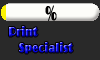

Number of posts : 1419
Age : 62
Location : North Dakota & Minnesota Lakes Country
Registration date : 2007-01-19
 |  Subject: Re: Pink Rose Subject: Re: Pink Rose  Thu Mar 01, 2007 6:07 am Thu Mar 01, 2007 6:07 am | |
| Thanks Sharon.....I will look at that tomorrow, however, i do really love the softness of this too, so it is kind of a give-take....but thanks for the tut! | |
|
  | |
Guest
Guest
 |  Subject: Re: Pink Rose Subject: Re: Pink Rose  Thu Mar 01, 2007 6:25 am Thu Mar 01, 2007 6:25 am | |
| Hi Tracy, Well, individual opinion as to whether it's an improvement, but as per usual, I figured there was a little more oomph in here with a tweak of the levels - 24, .94, 202 gives you the following image (bear in mind that it's REALLY rare for the camera to give a completely full tonal range when it works out an 'average' exposure - hence the easiest boost to an image is to shift the levels a little) - saturation up only 10% as it's such a soft finished rose too much colour would just be too much, then I neatened up top left, and bottom right corners, a couple of little defects on the petals, and lightened the edge of a petal on the right up somewhat - how's this??:  |
|
  | |
jdog
Print Specialist
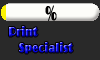

Number of posts : 1419
Age : 62
Location : North Dakota & Minnesota Lakes Country
Registration date : 2007-01-19
 |  Subject: Re: Pink Rose Subject: Re: Pink Rose  Thu Mar 01, 2007 3:59 pm Thu Mar 01, 2007 3:59 pm | |
| WOW Stuart it is lovely. On my way to work now, so will give it a practice when I get home. Thanks !!! | |
|
  | |
rkunderhill
Addict
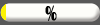


Number of posts : 782
Age : 53
Location : Kernersville, NC
Occupation : Photographer
Registration date : 2007-01-22
 |  Subject: Re: Pink Rose Subject: Re: Pink Rose  Thu Mar 01, 2007 4:06 pm Thu Mar 01, 2007 4:06 pm | |
| Tracy, I think your shot is great. Warm and inviting and soft and endearing. | |
|
  | |
Lovetullys
Fanatic
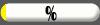


Number of posts : 1854
Age : 110
Registration date : 2007-01-19
 |  Subject: Re: Pink Rose Subject: Re: Pink Rose  Thu Mar 01, 2007 8:00 pm Thu Mar 01, 2007 8:00 pm | |
| Tracy, I like it. It's soft and romantic  | |
|
  | |
jdog
Print Specialist
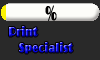

Number of posts : 1419
Age : 62
Location : North Dakota & Minnesota Lakes Country
Registration date : 2007-01-19
 |  Subject: Re: Pink Rose Subject: Re: Pink Rose  Fri Mar 02, 2007 5:20 pm Fri Mar 02, 2007 5:20 pm | |
| Okay......decided to try some digital art on this one....not sure if i like the DA or regular one better!  | |
|
  | |
Guest
Guest
 |  Subject: Re: Pink Rose Subject: Re: Pink Rose  Fri Mar 02, 2007 10:38 pm Fri Mar 02, 2007 10:38 pm | |
| Stuart beat me to it when it came to the defects in some of the petals.
I like the softness of the original but it needs a bit more colour to it. :) |
|
  | |
Sponsored content
 |  Subject: Re: Pink Rose Subject: Re: Pink Rose  | |
| |
|
  | |
| | Pink Rose |  |
|







